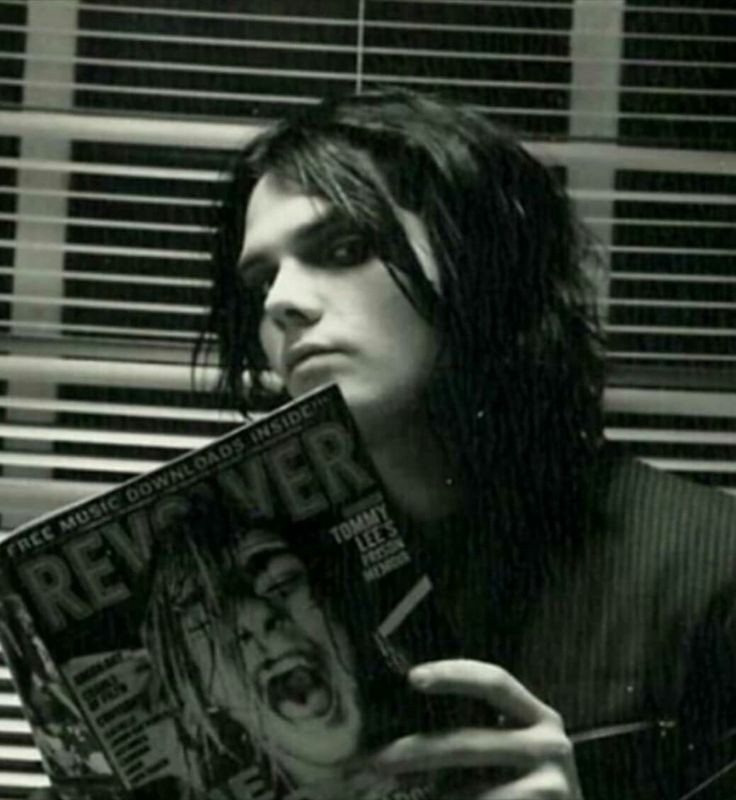... ... layer = <CALayer: 0x6000034a5c00>>) at a time, this was never allowed, and is now enforced. Beginning with iOS 9.0 it will be put in the first view it is loaded into.
전문은 아마 이 분과 비슷했을 것이다. ^_^

사유는 간단하다. 한 제스쳐를 여러 뷰에 추가할 수 없기 때문!
기본으로 제스쳐를 추가한 뒤에도 혹시나... 하고 ctrl 을 눌러서 뷰를 추가해 줬는데 그게 당근... 문제가 생겼나 보다.
해결 방법은 간단하다!

해당 인스펙터 영역에서 gesutreRecognizers에 연결되어 있는 뷰를 해제해 주면 된다.
이외에도 ImageView / Label에 gesture를 추가하면 인식되지 않는 이유를 알게 되어 덧붙여 적어 보자면,
isUserInteractionEnabled가 디폴트 설정으로 false가 되어 있기 때문이다!
어? 그럼 UIView는 왜 되는데?!
바로 isUserInteractionEnabled가 true로 되어 있기 때문 ... ... ^_^
UIView도 isUserInteractionEnabled의 값을 false로 바꿔주면 gesture가 동작하지 않는다.
신기~
https://developer.apple.com/forums/thread/97110
Localization and tap gesture | Apple Developer Forums
I want to let user chage the language directly from the app (imagine I want to show to a foreign friend, I don't want to be force to change the phone setting). Anyway, I found the problem, not related to this : when I create a tapGestureRecognizer in IB, I
developer.apple.com
https://stackoverflow.com/questions/32632322/uitapgesturerecognizer-issue-in-ios-9
UITapGestureRecognizer issue in iOS 9
I guys, today I've updated my iPhone to iOS 9 and now have problems with a gesture recognizer. This is the error: WARNING: A Gesture recognizer (; target= <(action=onVideoTap:, target=)>>)...
stackoverflow.com
'iOS' 카테고리의 다른 글
| [Swift] instance / Type (0) | 2023.08.01 |
|---|---|
| [Swift] Enum (0) | 2023.07.30 |
| [UIKit] UITableViewController (0) | 2023.07.27 |
| [Swift] Date.formatted() (2) | 2023.07.27 |
| [UIKit] Button의 title은 setTitle로 설정하자 (2) | 2023.07.26 |